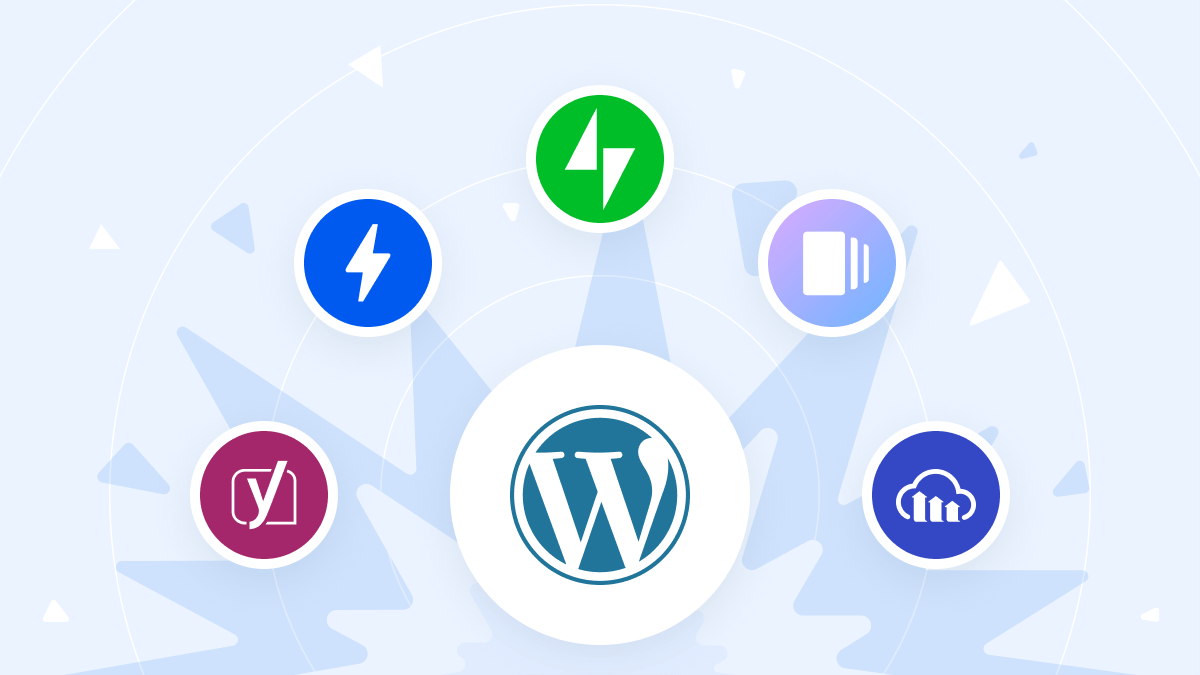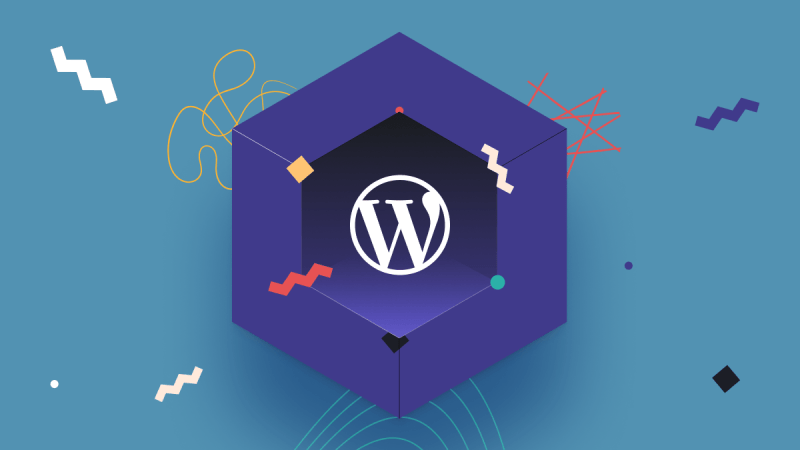The digital space has become more and more important for publishers with each passing year since the dawn of the Internet. While the last 10 years have seen many companies come and go, the next decade will be make or break for big publishers across industries.
How can your company succeed? Find a great technology partner for one. But there’s plenty you can do to help your website succeed on your own. Since you’re using a WordPress website (because you’re a publisher, of course you are!), you have 55,000+ plugins at your disposal to help improve performance, search visibility, and more. We’ve compiled a list of our five favorite plugins for publishers that are sure to help you succeed.
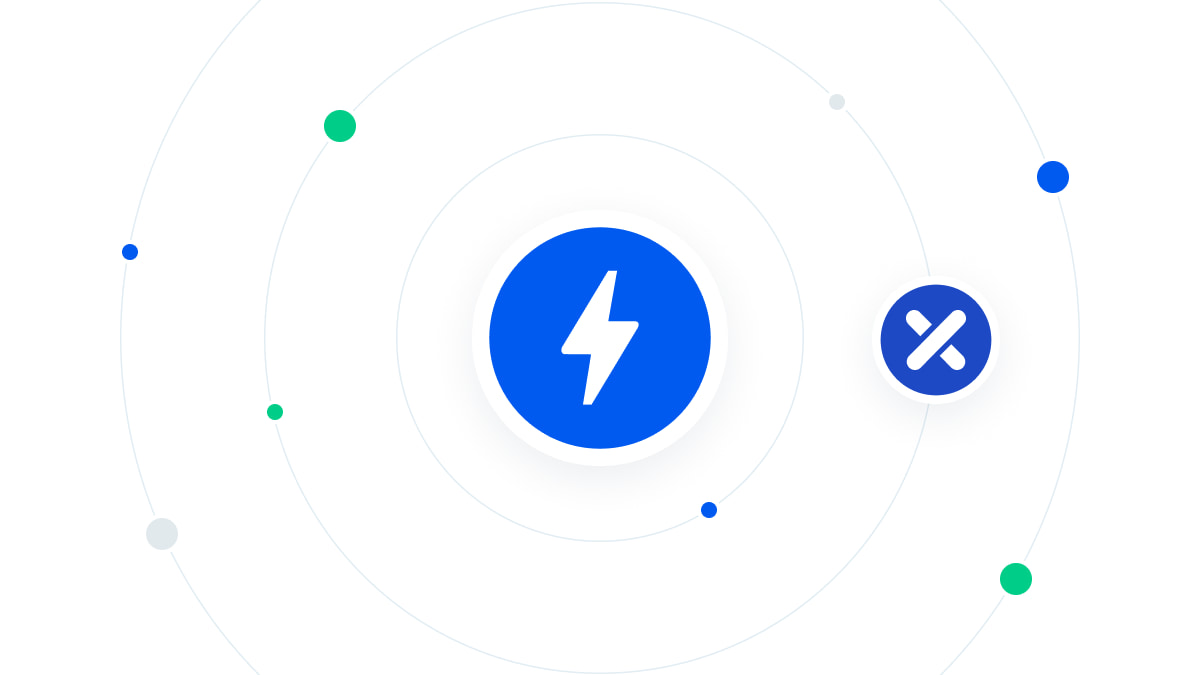
AMP for WordPress
40% of users will drop off a page if it takes longer than three seconds to load. On top of that, almost 80% of those users will never return to that site again after that poor experience. But what actually causes that initial drop in performance? Heavy page code, unoptimized media, poorly-optimized advertising, and plenty more. These are the kinds of issues that AMP aims to resolve.
Originally called Accelerated Mobile Pages, AMP has evolved into an open-source platform that helps users optimize CSS, page scripts, and even ad sizes. By streamlining page design and delivery, AMP for WordPress improves performance, speed, and user experience.
AMP in the Real World
- Gizmodo is 3x faster on mobile thanks to AMP.
- IndiaToday has seen a 6x increase in traffic since using AMP.
- The Washington Post has seen a 23% increase in return users since using AMP.
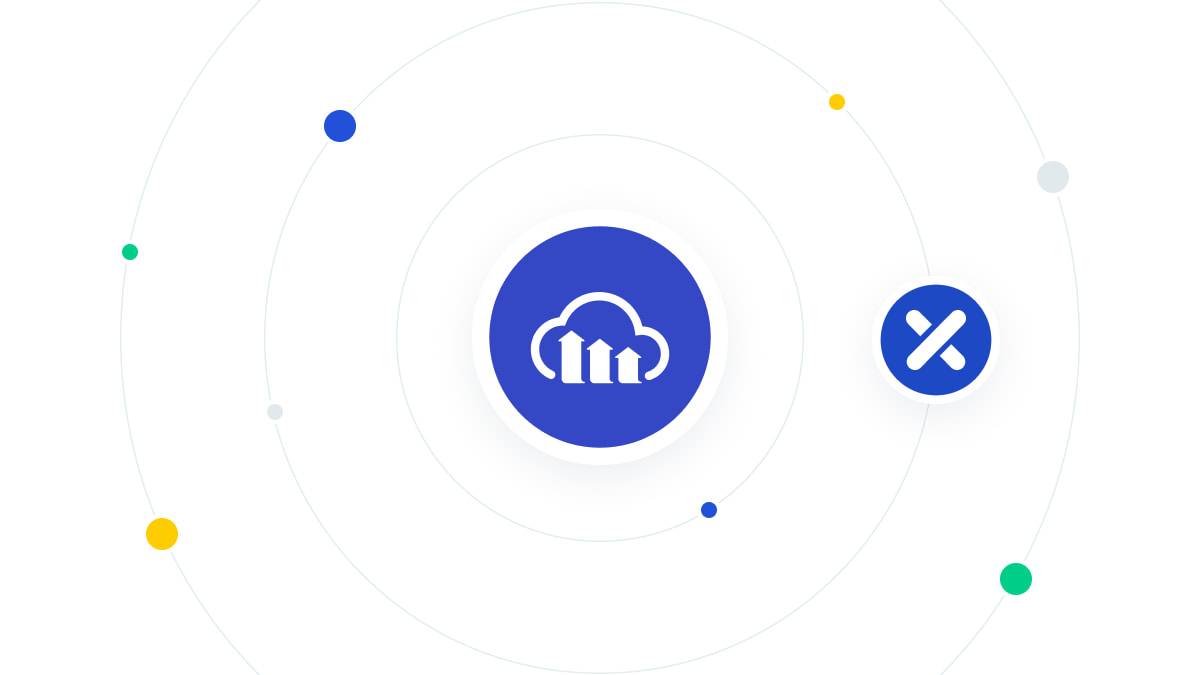
Cloudinary
Cloudinary is another great WordPress plugin that keeps your site running smoothly. The Cloudinary plugin allows you to merge your media library with the Cloudinary library. No big deal, right? Wrong. Upload your media to Cloudinary and receive automatic image optimizations and video transcoding and manipulation all through Cloudinary’s global CDN. Cloudinary works great for media-heavy sites that could be serving up multiple image or video sizes throughout a piece of content.
Http Archive shows that almost 50% of the average WordPress website’s weight comes from images. Imagine cutting that weight in half. Now imagine cutting it in half again. The improvements to page performance made by reducing image file size can be drastic. With the Cloudinary plugin, there’s no more second guessing. You know you’re getting the right image at the right size, every time.
Yoast
If you’re on WordPress and you don’t know about Yoast, you might want to come out of that rock you’ve been living under for the last decade. Yoast is a powerful SEO tool that allows users to help track keywords, assign meta descriptions, ensure posts are SEO-friendly, and helps keep a reader-friendly tone across their site.
There are two versions of the Yoast plugin: a free and a paid version. The free version offers a variety of features, and is a great tool in and of itself. While it doesn’t actually do anything for your SEO, it does train you to look out for specific things when creating a post or page. Are you using your set keyword too much, or not enough? Are you using images with alt descriptions set? Pretty soon, the free Yoast plugin will have you thinking like an SEO master from concept to publication.
The paid version of Yoast, on the other hand, gives you even further customization opportunities. It allows you to edit and preview multiple versions of your page index, like the meta description on Google search, Twitter, or Facebook. It also analyzes your site for link-building and content opportunities, helps capture your most-used keywords, and ensures your site is as search engine-friendly as possible.
Chances are, you already have this plugin installed on your site. If you don’t, get it. You won’t be sorry.
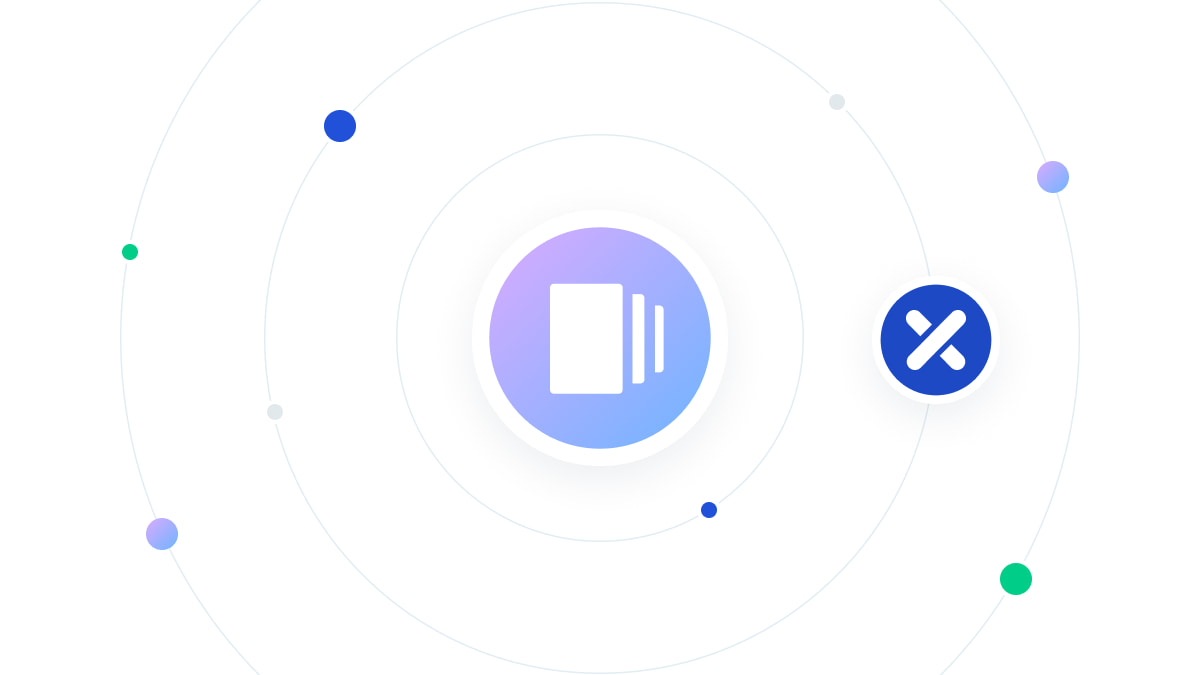
Web Stories for WordPress
Stories are everywhere these days. From their humble roots as disappearing messages on Snapchat to their latest iteration as ‘Fleets’ on Twitter, stories are a unique content type that is revolutionizing the way users engage with content online.
Web Stories started out as part of the AMP project, AMP Stories, but quickly showed its own unique potential and split off on its own to form Web Stories, and as of 2020, Web Stories for WordPress. This plugin brings Stories to your WordPress site by way of plugin integration. Install it on your site and get to work creating more engaging content with striking visuals, short and sweet copy, and opportunities for monetization through the content itself.
Web Stories in Action
We worked with our client Cowgirl Magazine to create an individualized stories archive and post type on their lightning-fast AMP site. Check out this story on Breakaway Roping. It’s not quite a blog. It’s not quite a video. It’s…well, a story!
So why do you need the web stories plugin? To stay ahead of the curve, plain and simple. Data show that users flock to video and infographic content, something that they can engage with and is visually captivating. While the concept of stories online is still in its infancy, this mixed-media format will become more widely adopted as a content type that sits right alongside blogs, articles, videos, and infographics. Install the Web Stories plugin and start learning how to use this new content type to your advantage before your competitors do.

Jetpack
At first glance on their website, it would be easy to think that Jetpack is just some sort of security plugin. In reality, it’s so much more. Jetpack is created by the folks over at Automattic, and while it does offer some pretty awesome security features that can help keep your site locked up tight, it also offers tons of functionality and performance improvements that you’d be remiss to pass up.
One of our favorite features inside Jetpack is the way it helps AMP-compatible sites easily add functionality you’d otherwise need a developer for. As major contributors to the AMP for WordPress plugin, we worked hand in hand with Jetpack to develop these tools, and even came out with a video series for users on how to implement them on their sites.
Add to that the other great features Jetpack gives you: limitless backups, automated spam protection (not that kind of spam), performance improvements, code-free customization opportunities…the list goes on and on. Jetpack is a must-have for publishers looking to improve their WordPress site.
At XWP, WordPress runs through our veins. We eat PHP for breakfast. And we know how to create fast, admin- and user-friendly sites. The five plugins we talked about in this piece only scratch the surface of what WordPress can really do, but they’re great additions to any WordPress site looking to help improve functionality.